What does manufacturing have to do with publishing and creating content?
It’s all about the workflow.
The factory machinery is custom-designed to produce high-quality products effortlessly and automatically. Similarly, your writing teams should be able to produce high-quality content that drives your business forward effortlessly.
The key to creating a custom-fit editorial workflow for your team.
In this guide, you’ll learn:
What makes up a good editorial workflow
Why a strategic workflow is critical to meeting your content goals
How to plan an editorial workflow that makes meeting deadlines easy
Let’s get started, and before you know it, your workflow will be a well-oiled machine!
What is an editorial workflow?
Editorial workflows are set procedures for creating, editing, publishing, and managing content. They're vital for coordinating team members like content strategists, writers, SEOs, photographers, illustrators, video editors, and social media teams involved in the editorial process.
An editorial workflow impacts your ability to implement your content strategy, populate your editorial calendar, and meet deadlines. Therefore, there is no one-size-fits-all approach to developing an editorial workflow. It should be customized to your publishing needs and your team's capabilities.
A solid editorial workflow is crucial for meeting content goals as it is the blueprint for plan implementation.
Why you need an editorial workflow

Photo by Alvaro Reyes / Unsplash
A solid editorial workflow has several advantages for an online publishing operation of any size:
Content quality and/or quantity will be significantly improved. Editorial workflows will allow you to increase your content's quality and quantity. Depending on your objectives and goals, you could optimise your workflow to prioritise publishing fewer but more impactful content or focus on covering many topics at the expense of not reaching the highest possible quality.
Reduce operational inefficiencies. Working without an established workflow means that for every piece of content, you’re either developing a process as you go or reusing a process that may not be the best fit. This produces operational inefficiencies and wasted time, which has a clear revenue impact in the form of missed sponsorship and advertising opportunities for being unable to meet deadlines.
Remember, you already have an editorial workflow, whether you realize it or not. It may not be documented or established, but it's how you operate.
It could be something as simple as reporting > writing > publishing or something more complex, involving edits, SEO and promotion. But the fact remains that your team already uses a workflow.
Tools to Get Started
To start building your writing team, you'll need three primary tools:
Trello: to have a bird's eye view of your content production status
Google Docs: so that editors and writers can easily throw changes back and forth until the article is ready for publication
Google Sheets: to create a custom Gantt (high-level planning) chart to dictate your content strategy.
You're probably familiar with all the above tools already, but if you're not, they're a breeze to pick up and start using.
Let's get started!
Trello
One great tool for setting up workflow is Trello.
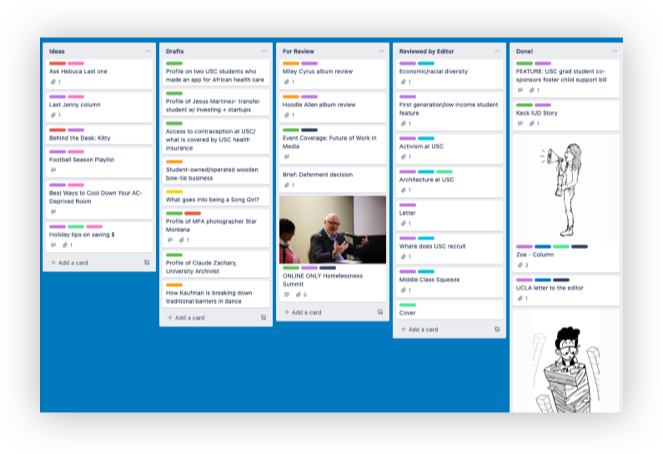
In this above example, you can see how easy it is to set up an editorial workflow to categorise articles as ideas, drafts for editor review, approved and published!
In Trello, set up these columns:
Ideas
Drafts (in progress)
For Editor review (in progress)
Editor approved, and
Published
Instruct your team to create column headings for all categories. Only editors should move drafts to the approved column. Once content is approved, you can publish it on your platform.
Using this system, you can have a complete overview of all articles in your pipeline, who's doing what, and when articles are ready for prime time.
Google Docs
Google Docs is the go-to tool for collaborative article writing. Its real-time collaboration and commenting features ensure that Editors and Authors have a single source of truth. However, Google Docs and Trello don't integrate seamlessly. You must input Google Docs links to your Trello card to ensure that Editors and Writers can access the latest draft. So, always ensure your writers attach their share links to the Trello board!
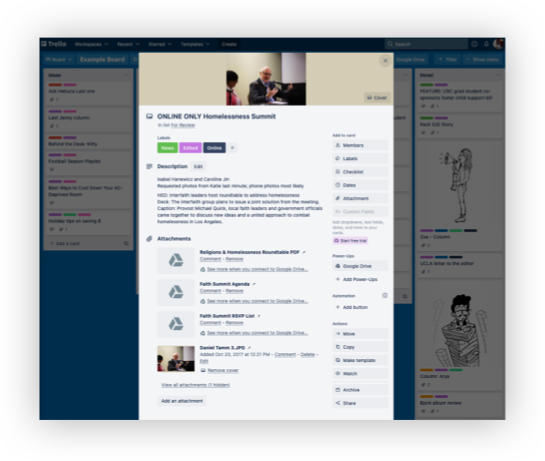
This will keep your content team organised.
Google Sheets
Google Sheets is crucial for tracking the 'macro' and developing an overarching content strategy.
To create a strong content strategy, focus on writing precise and on-brand topics that establish your publication as the go-to source for a specific theme.
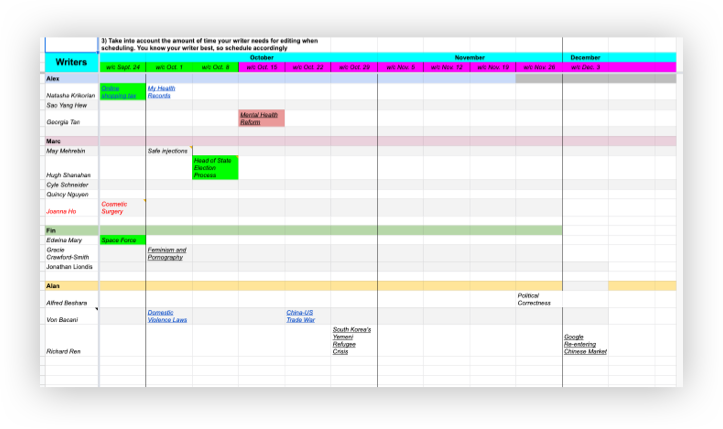
Check out this captivating and streamlined Gantt chart on Sheets! It showcases each editor's responsibilities and the publication's themes for a specific timeframe.
Publishing
After completing the Google Sheet, please copy and paste it into your Trello card and make final edits. Ensure all edits are synced back to the draft Google Doc for record-keeping.
Now the only step is to press publish!
Ensuring that All Content is Synced
One issue with so many systems is ensuring all content is 'synced' across all three platforms. This will require training your team to use these tools appropriately and ensuring only authorised staffers can make specific changes. Also, you must ensure that everyone never forgets to update these systems. Otherwise, it'll cause significant issues in your workflow!
One way to solve this issue is to use an API connector service like Zapier to connect all your apps and automate these workflows to ensure your editorial process never misses a beat. Learning Zapier might take some time if you're not technical, but the effort will be worth it in the end!
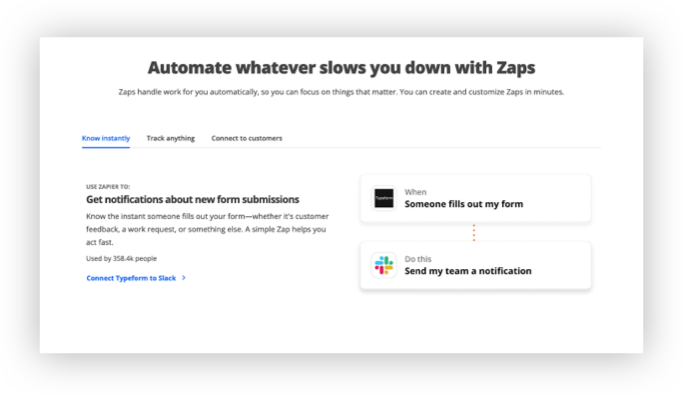
However, if you think that's too complicated, fortunately, there's a more accessible alternative. Storipress is a publishing platform that brings all the above tools into a single platform, meaning you never have to deal with data syncing issues again (this article was published using Storipress!). With everything under one hood and granular access controls, Storipress makes your editorial process seamless.







